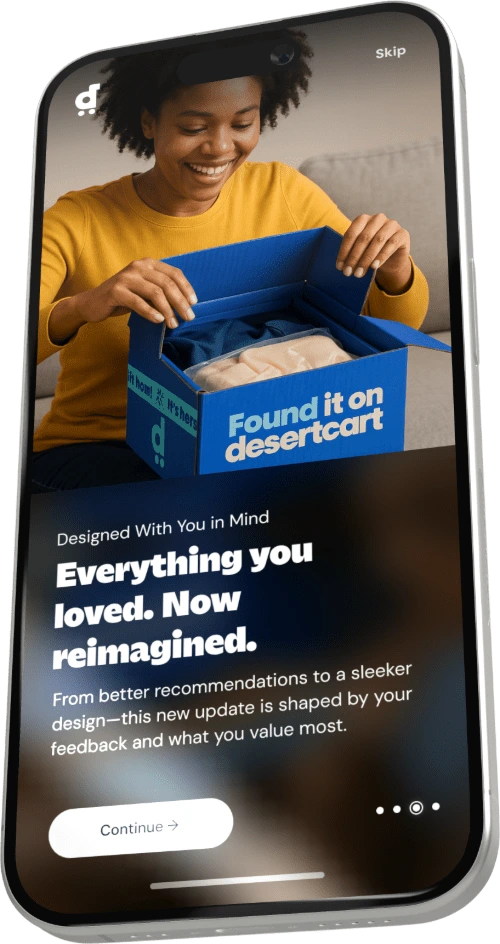Deliver to UK
IFor best experience Get the App









FLASHFORGE Adventurer 5M 3D Printer,600mm/s Max High-Speed FDM 3D Printers with Fully Auto Leveling, 280°C Direct Extruder with Quick Detachable Nozzle, Effective Cooling, Core XY Structure
Details
- BrandFLASHFORGE
- Materialenclosure
- ColorAdventurer 5M
- Product Dimensions14.2"D x x
- Item Weight10 Kilograms
Description
⚡ Print Faster, Smarter, Cooler — Dominate Your 3D Game!
- SMART REMOTE CONTROL - Monitor and adjust prints on-the-go with Flash Maker app—stay connected and in control from anywhere.
- EFFORTLESS PERFECTION - One-click automatic leveling ensures flawless first layers every time—no manual fuss, just seamless prints.
- BLAZING FAST PRECISION - Core XY structure delivers up to 600mm/s travel speed and 20,000mm/s² acceleration—print 70% faster and stay ahead of deadlines.
- COOL QUIET EFFICIENCY - Dual-channel cooling fans and vibration compensation reduce print noise and spillage—professional quality with minimal disruption.
- VERSATILE MATERIAL MASTERY - Supports a wide range of filaments including PLA, ABS, PETG, and carbon fiber blends—unlock limitless creative potential.
The FLASHFORGE Adventurer 5M is a high-speed FDM 3D printer featuring a robust Core XY all-metal frame, capable of reaching 600mm/s travel speed and rapid 280°C extruder heating. It offers one-click automatic bed leveling, versatile filament compatibility, and dual-channel cooling for superior print quality. With smart app connectivity, it empowers professionals and enthusiasts to print complex models efficiently and remotely.


Specifications
| Color | Adventurer 5M |
| Printing Technology | FDM |
| Compatible Material | PLA/ABS/PETG//ASA/TPU/PC/PLA-CF/PETG-CF |
| Connectivity Technology | Wi-Fi, USB, Cloud, Ethernet |
| Operating System | Win7/8/10/11; Linux supports Ubuntu 20.04 and later versions, Mac OS supports 10.9 and later versions |
| Compatible Devices | Laptop, Smartphone |
| File Format | Output-3MF/ STL / OBJ/FPP/BMP/PNG/JPG/JPEG |
| Enclosure Material | PLA/ABS/PETG/TPU/PLA-CF/PETG-CF |
Reviews
N**0
3D PRINTING MADE EASY...FANTASTIC PRINTER!!!
I bought this printer 3 weeks ago not knowing a thing about 3D printing and boy have I been amazed by how well this machine works! I've printed all kinds of things from tools, to small intricate designs and it has not disappointed one bit! I've printed with ABS, PLA, and PCTPE and have had no issues whatsoever. Before I bought this and even after I bought it, I read a lot so I knew a lot of the caveats of 3D printing. I simply followed the advice of those before me and it has done me wonders. A couple of things that have helped my 3D printing endeavor has been the purchase of Simplify3D and the purchase of the glass plate kit that can be found here on Amazon. Read my review on the glass plate kit. It's well worth the money I paid for it and so is Simplyfy 3D.Before buying this printer, I read and read and read and read to try to narrow down a good printer to buy. I thought about buying some of the build kits and boy and I glad I didn't! If you want to be able to print right away, buy one of these printers and you will not be disappointed. It took me about an hour to put everything together and then I was off printing and haven't looked back. Again, remember, I'm a novice when it comes to 3D printing and from the get go, I've had absolutely no printing issues whatsoever with this printer! The only thing that was a bit of an annoyance was keeping the door open which I had to do with one hand which meant I only had one free hand. I quickly remedied this with a very precise door latch printed by this very printer which mounts to the front left corner of the cut out at the top of the printer which supports the glass cover. This simple but elegant design allows me to open the door and lock it in place with this latch, thus freeing both my hands. Refer to the attached photos. The latch consists of two parts. The base is inserted from inside the printer and comes up the hexagonal opening at the top which is then mated with the latch mechanism. When mated, they both pinch the metal casing(base from below and latch from above) and provide a solid mount to hold the latch in place without anything being done to the printer case (IE. holes being drilled, etc...). Though not needed, the part I designed has a hole incorporated in it so you can take a spar 13mm screw that came with the printer and bolt the two pieces together. Again, this is not required as the two are designed to mate into one another, but I did it because it ensures they will never come undone due to use. Note that this mount DOES NOT interfere with any of the printer functions nor does it affect the mounting of the glass top cover. If you'd like to print this part for your printer, send me and e-mail and I'll send you my .stl file for this part.All in all, this printer is a solid rock! I love every minute I spend using it because I've had no real issues to speak of! It just prints and prints and prints and prints! A quality printer for the price for sure. If you want to be able to start printing right away without lots of headache, then I suggest you buy this printer, along with the glass print kit and some good slicing software. I personally recommend Simplify3D, but I'm sure there are other good 3D printing software out there to be had. Regardless, if you are looking for a good printer for the money, I would say, hands down, this is the machine. I've printed simple things and complex parts like screws and bolts and they come out wonderfully and are fully functional. Yes, in the world of 3D printing, I'm but a mere novice, but for a novice to say printing with ABS and Nylon is easy as 123 says a lot about the quality of this printer! Great product Flashforge!!!!!
F**.
Excellent Machine
Short Story: I purchased the FlashForge 3d Printer Creator Pro in mid December 2014 and started using it on December 25th. I have printed ABS things that came with it, an ABS bicycle I created with SketchUp, and a wrench using PLA glow-in-the dark filament. Everything works great. This is a fantastic machine and technology. And I had a couple of questions and the legendary Tang answered the first email within an hour on Christmas Eve and the second email within an hour on Christmas morning (Central Standard Time). Great product, great service and the concept of 3d printing is really cool.Long Story: I got interested in 3d printing about a year ago and began shopping and reading web sites. I noticed that the machines were getting less expensive and per the reviews, more reliable. In early December I decided it was time to buy one and I suggested to my wife that I was going to do this and ‘it could be my Christmas present’. She said that was fine, but I could not open it until Christmas day. That was not what I intended but it turned out to be a good thing. For the 3 weeks or so before Christmas I read everything I could find about how to set up and use this printer.The first thing I discovered is that there is a lot of software involved, and three ways to get objects to the printer. First, you can download files from the internet. Second you can create an object then print it, and third you can buy a scanner, scan an object, and then print it. And you can combine elements of all of those. You could download a file, merge that with something you scanned, and then import that file into a 3D modeling software like Google SketchUp and modify it.I’m a baby boomer and we all learned things by reading the manual. Kids today never bothered with manuals so when they started inventing all this stuff they don’t bother writing manuals. You have to figure everything out by reading Customer Reviews and researching on the internet.Scanning. I purchased a Matter and Form MFS1v1 3d scanner. I wrote a review about it, so won’t repeat that here. It works.Create a Model of your own design. You have to learn to use a software program to do this. I selected SketchUp because there are good reviews and it is free. But there are no manuals. You load it on your PC, then work through 4 training tutorials provided by Google, then you just have to do google searches to try to figure out everything else you need to know to create an object that you can print.Here is what I learned about SketchUp essential to 3D printing:1. Build your object in a large size, then let the printing software (more on that later) reduce it in size. SketchUp was developed as a 3d tool for architecture and lacks the ability to make very tiny parts. But you can make a big part with high detail then reduce it.2. Every time you create an object on SketchUp – you must select it then “make a group”. Then you right-click and look at ‘Entity Info’. If you see ‘volume’ you have created a solid that will print on a 3d printer. If you try to print something that is not a solid the print software will discover “manifold” problems, and the print won’t work.3. After you create solids, you join them together using a tool called “outer shell”. This is the tool on SketchUp 2015. I think tools on earlier versions had other names. You get to this tool by: View, Toolbars, Solid Tools. A bunch of solid objects joined together with ‘Outer Shell’ result in a model that can be printed.4. When you first download Sketchup you get the Pro version (for 30 days). With the pro version you get other Solid Tools and you can output ‘object’ files. I got so frustrated that I could not get objects to print properly (just using the print preparation software – see below) that I bought the Pro version. I now don’t think you need it. The free version will output STL files and the Print Prep software can use either an “STL” file or and “OBJ” file5. When you are finished building your object – export it as on OBJ file or Export it as an STL file. To export as an STL file you have to add the STL functionality to your SketchUp program. Again, just Google: “Add STL to Sketchup” and you will discover how to do thisConvert your File to a Print File: Next – you prepare your file to print. This is required regardless of whether you download a model from the internet of use a model you created from SketchUp. You must have software that is capable of creating a file in the format expected by your printer. The Print File provides all the info the printer requires heat the extruders, move the print bed, move the extruders, push out the plastic, and so on.The directions that come with this printer instruct the user how to download free software and install it – along with other programs and drivers and so on. I found this baffling and for $140 bought Simplify3D, which is an alternative to the free software. Simplify3D has about 9 tutorials that explain how to use it. Remember, I’m killing time until Christmas and working through these was very helpful.When you first launch Simplify3D you tell it the brand and model of your printer. Then, as you import the model you either created or downloaded, the software has preconfigured processes to facilitate printing. You can change all these but I found the defaults to work great. When you are ready to print the software shows you an extruder suspended in space above a print bed and it prints your model, on your computer screen. You can watch it and use the “repair” menu to find all the problems – before even using the actual printer. When you have the model printing correctly on your PC, you move the file to the actual printer.But this is the cool thing – if you are thinking about buying a 3D printer – get SketchUp and buy Simplify3d. Make some models; see how they print. You can learn an awful lot before making the leap to buy the printer.Now to the FlashForgeIt came, from Amazon, in two days. It was packed well and everything was in it.The instructions for assembly are clear – but I also found a video of how to assemble a slightly older version that was helpful.This version includes an acrylic cover and front door that help keep the temperature constant which is useful for ABS printing. The instructions that come with the printer provide a web site with a video that shows how to assemble the acrylic cover that goes on the top of the machine. Hint: Take all the protective paper off the acrylic, use some of the painters’ tape that comes with the printer to tape the acrylic pieces together, install the screws, and remove the tape. This is a lot easier than the process in the video.It took 20 minutes and a lot of patience to get the print bed level. I finally settled on this procedure – Launch the ‘Level Build Plate’ on the printer, push the extruder assembly until it is right above the leveling wing-nut closest to you. Adjust that wing-nut until paper just barely slides; move extruder until it is above the other wing nuts and do the same thing. You just push it with your hands. Keep moving the extruder and adjusting the wing nuts until paper just slides, anywhere on the bed.Printing was the easiest part. First, I printed the objects that are on the SD card that comes with the machine. These printed fine. I was a little impatient getting the first print off the print bed, which has a layer of Kapton tape. I used a sharp knife from the kitchen to pop the model loose and actually cut into the tape. So on every subsequent print there is a little flap of Kapton tape sticking up. Note, however that when you use the Printing Software (in my example Simplify3D), you can check a box for “Include Raft”. When you do this, the printer creates a lattice of plastic under your actual object. That lattice just peels right off when finished. And the lattice covers up the Kapton tape tear and minor imperfections in levelling.Then I moved to printing from my PC. I could not load the driver necessary to connect my PC directly to the printer – but just copied ready-to-print files from Simplify3D to the SDCH card that came with the printer. Then put the SDCH card in the printer and it works fine.ABS. First 10 prints were using the ABS filament that came with the printer. I had studied all the settings and variables available to control the print – but when it came time to do it I just told the Simplify3D software that I was using ABS and wanted a ‘raft’ and everything came out fine. NOTE regarding “Supports”. The reason I bought a two extruder printer was because I thought you needed a second extruder to generate ‘supports’ for parts with a big overhang, using one of those soluble plastics that can later be dissolved. It turns out that the Simplify3D software (and probably most others) can print ‘supports’ just using the same ABS spool as your model. Somehow the supports are printed so they don’t stick very much and they just break off. The only time you would really need soluble supports is if they had to be printed inside your model where you could not easily remove them.PLA. Same story (almost). I backed out the ABS filament and loaded some PLA (that actually glows in the dark!). Everything had been printing so smoothly on the Kapton tape that I just told Simplify3D I was using PLA – and printed! I did not bother to use the Painters’ Tape as instructed because that would require re-leveling the print bed. The PLA print on the Kapton tape worked fine for about 10 minutes then the entire RAFT pulled loose and got caught against the extruder and I was not watching closely and a LOT of PLA got gummed up on the end of the extruder. Cleaned it up, installed a couple strips of painters’ tape, re-leveled and it prints fine. LESSON: follow the instructions.This machine and all the software are really fun. About the equivalent to a two hour college course, I think. I highly recommend this machine and the company that backs it up.11/5/2018 Update: I have had this machine for 4 years. I had to replace the print nozzles when they got too clogged, and I NEVER use the dual nozzle feature but this machine is a champ.11/16/2023 Update: That machine finally wore out. I could have emailed the vendor and purchased parts but I like the printer so much I just bought a new one. And meanwhile about 4 years ago I bought another one for a different house. I’m convinced this printer is the best one available. Sketchup (mentioned above) is much better now and it works great for 3d parts.One more suggestion: Use klapton tape on the bed and clean it every time with acetone. Replace the tape when it wears (maybe every 10 prints or so) and after removing the worn out tape clean the bed with alcohol.Strength: I bought a boat in 2017 that has an 8’ x 8’ Bimini top (big heavy monster). I got 2 Linco lifters and created brackets with this printer (and ABS+ plastic, 10 layers) to print the brackets that connect the lifters to the boat and to the top. Total force on these plastic brackets is about 100 lbs! This thing has worked flawlessly (use it to get the boat under a bridge) for 7 years now. One bracket cracked so I just pushed the button on the printer and made another one.
Common Questions
Trustpilot
1 day ago
5 days ago